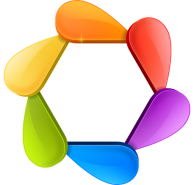- Description
- Objectives
- Outline
- Materials
- System Requirements
First time managers have their work cut out for them, many new skills to learn, having to deal with different personalities, and greater responsibilities to accomplish. The Becoming a First Time Manager course provides a new, friendly approach for those charged with the task of management. This course encourages managers to take on the challenges of supervision and provides fast, powerful lessons to help increase productivity, unlock hidden talent, work with different types of people, communicate effectively, and diagnose problems. This course will assist the next generation of managers to succeed with flying colors, right from the start.
After completing this course, you should be able to:
- Understand the basics of management
- Recognize the best ways to handle relationships and risks
- Recall how to write job descriptions, do performance appraisals, and do salary administration
- List ways to improve and develop yourself
Becoming a First Time Manager Module 1
Basics of Management and New Duties
Module 1 focuses on the basics of becoming a manager and discusses what your new duties might be.
- The Road to Management
- Building Trust and Confidence
- Building a Team Dynamic
- Management vs Leadership
Becoming a First Time Manager Module 2
People, Relationships and Risks
Module 2 discusses basics of people, relationships, and risks.
- Human Resources
- The Current State of Loyalty
- Understanding Risk Inclination
- Encouraging Initiative and Innovation
Becoming a First Time Manager Module 3
Job Descriptions, Performance, and Salary
Module 3 focuses on writing job descriptions, doing performance appraisals, and doing salary administration.
- Writing Job Descriptions
- Doing Performance Appraisals
- Salary Administration
- Talent Management
Becoming a First Time Manager Module 4
Improving and Developing Yourself
Module 4 focuses on ways you can improve and develop yourself.
- Having Emotional Intelligence
- Developing a Positive Self-Image
- Coping With Stress
- Having Balance in Your Life
Ed4Career is committed to being both environmentally conscious and making it easier for you to study! We’re making your education mobile! All of our textbooks are now provided as eTextbooks. You can access them on your laptop, tablet, or mobile device and can study anytime, anywhere.
The move away from physical books to eTextbooks means you get the latest, most up-to-date version available. This also makes your training more accessible, so you can study anywhere you have your phone or tablet. The best part is that all materials are included in your training cost so there are NO extra fees for books!
Internet Connection
- Broadband or High-Speed - DSL, Cable, and Wireless Connections
*Dial-Up internet connections will result in a diminished online experience. Classroom pages may load slowly and viewing large audio and video files may not be possible.
Hardware Requirements
- Processor - 2GHz Processor or Higher
- Memory - 1 GB RAM Minimum Recommended
PC Software Requirements
- Operating Systems - Windows 7 or higher
- Microsoft Office 2013 or higher. Also, you could use a general Word Processing application to save and open Microsoft Office formats (.doc, .docx, .xls, .xlsx, .ppt, .pptx)
- Internet Browsers - Google Chrome is highly recommended
- Cookies MUST be enabled
- Pop-ups MUST be allowed (Pop-up Blocker disabled)
- The Kindle Reader App or VitalSource Bookshelf App are needed for many of our courses (No special equipment needed. This can be downloaded for FREE onto your computer.)
- PowerPoint Viewer (if you do not have PowerPoint)
- Adobe PDF Reader
- QuickTime, Windows Media Player &/or Real Player
MAC Software Requirements
- Operating Systems - Mac OS x 10 or higher with Windows
- Mac office programs or a Word Processing application to save and open Microsoft Office formats (.doc, .docx, .xls, .xlsx, .ppt, .pptx)
- Internet Browsers- Google Chrome is highly recommended
- Cookies MUST be enabled
- Pop-ups MUST be allowed (Pop-up Blocker disabled)
- The Kindle Reader App or VitalSource Bookshelf App are needed for many of our courses (No special equipment needed. This can be downloaded for FREE onto your computer.)
- PowerPoint Viewer (if you do not have PowerPoint)
- Adobe PDF Reader
- Apple QuickTime Media Player